If you've recently upgraded to iOS 7 and might be experiencing reduced
battery life. Try following tricks it may help:
Turn off all non-essentials
1. Turn off your Bluetooth if you are not using it.
2. Turn off WiFi if you are not in WiFi network.
3. Turning off cellular data would mean that you're unable receive email notifications, Whats-app messages or any other app alerts, but it will definitely improve your battery life. To do this, go to Settings > Cellular and move the Cellular Data slider to the left, switching it off.
4. You can also decide which individual apps are allowed to send and receive data when your phone is idle. Go to Settings > General > Background App Refresh to selectively choose which apps are allowed to refresh themselves using your Internet connection.
5. Apple's mobile OS also uses background data transfers for syncing iTunes purchases, iCloud backups, and Photo Stream. Turn these off if you don't need them.
6. App notifications also require Internet access, so turning it off will help you manage power consumption. Go to Settings > Notification Center and disable games and commercial apps.
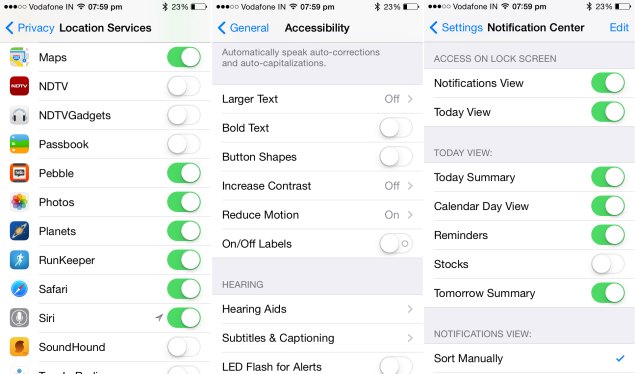 7. AirDrop doesn't require Internet access, but it
could be using your Bluetooth and Wi-Fi radios to check for compatible
devices near you. Turn it off via the Control Center.
7. AirDrop doesn't require Internet access, but it
could be using your Bluetooth and Wi-Fi radios to check for compatible
devices near you. Turn it off via the Control Center.
8. Go to Privacy > Location Services and check which apps have recently used GPS. Turn off location services for apps that don't need it, such as promotional ones that try to detect when you're near a brand outlet.
9. Manually exit apps that are running in the background just to be sure they aren't silently wasting energy.
10. iOS 7 famously introduced a number of visual effects, including animations for most screen transitions and wallpaper that shifts around as you tilt your device. These can be turned off from Settings > General > Accessibility > Reduce Motion.
11. One of the easiest ways to manage power is to turn the screen brightness down. Control Center makes it quick and easy to adjust brightness on demand, so you can turn it up only when needed, and make sure that the automatic settings isn't too wasteful.
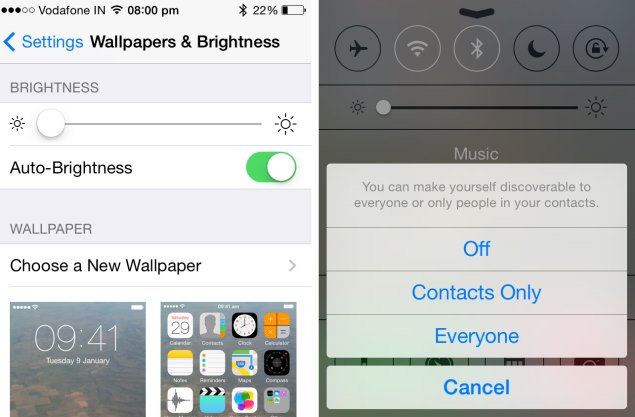 Reset, Restore, Reinstall
Reset, Restore, Reinstall
If these trick don't work, or if you're sure that battery usage is way above normal, you can also try resetting your phone. The least disruptive step is to reset all settings, via Settings > General > Reset. This will leave all your apps and data intact. Choosing Erase All Content and Settings instead will reset your phone to factory condition. For a full reset, plug your device into a PC or Mac and use iTunes to reset it. Doing this will install a fresh copy of iOS 7.1 on your device.
Turn off all non-essentials
1. Turn off your Bluetooth if you are not using it.
2. Turn off WiFi if you are not in WiFi network.
3. Turning off cellular data would mean that you're unable receive email notifications, Whats-app messages or any other app alerts, but it will definitely improve your battery life. To do this, go to Settings > Cellular and move the Cellular Data slider to the left, switching it off.
4. You can also decide which individual apps are allowed to send and receive data when your phone is idle. Go to Settings > General > Background App Refresh to selectively choose which apps are allowed to refresh themselves using your Internet connection.
5. Apple's mobile OS also uses background data transfers for syncing iTunes purchases, iCloud backups, and Photo Stream. Turn these off if you don't need them.
6. App notifications also require Internet access, so turning it off will help you manage power consumption. Go to Settings > Notification Center and disable games and commercial apps.
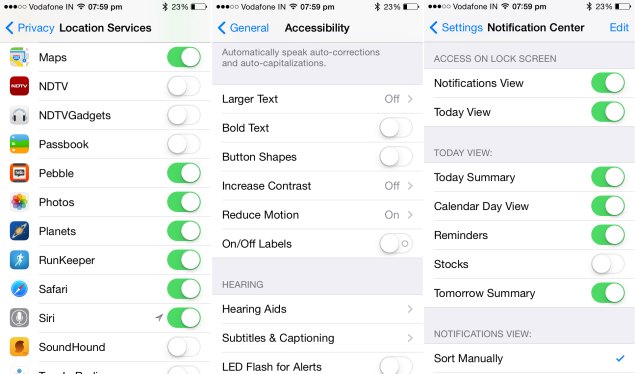 7. AirDrop doesn't require Internet access, but it
could be using your Bluetooth and Wi-Fi radios to check for compatible
devices near you. Turn it off via the Control Center.
7. AirDrop doesn't require Internet access, but it
could be using your Bluetooth and Wi-Fi radios to check for compatible
devices near you. Turn it off via the Control Center.8. Go to Privacy > Location Services and check which apps have recently used GPS. Turn off location services for apps that don't need it, such as promotional ones that try to detect when you're near a brand outlet.
9. Manually exit apps that are running in the background just to be sure they aren't silently wasting energy.
10. iOS 7 famously introduced a number of visual effects, including animations for most screen transitions and wallpaper that shifts around as you tilt your device. These can be turned off from Settings > General > Accessibility > Reduce Motion.
11. One of the easiest ways to manage power is to turn the screen brightness down. Control Center makes it quick and easy to adjust brightness on demand, so you can turn it up only when needed, and make sure that the automatic settings isn't too wasteful.
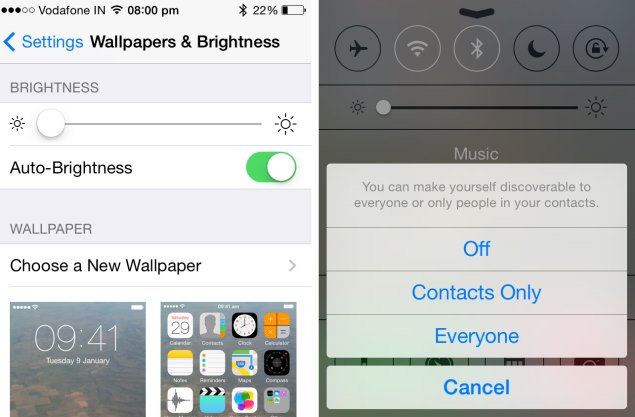 Reset, Restore, Reinstall
Reset, Restore, ReinstallIf these trick don't work, or if you're sure that battery usage is way above normal, you can also try resetting your phone. The least disruptive step is to reset all settings, via Settings > General > Reset. This will leave all your apps and data intact. Choosing Erase All Content and Settings instead will reset your phone to factory condition. For a full reset, plug your device into a PC or Mac and use iTunes to reset it. Doing this will install a fresh copy of iOS 7.1 on your device.